Today, global financial markets are more reachable than ever. Anyone can learn to trade online through trading terminals. These powerful environments have everything you need, from real-time quotes to risk management features. The best apps offer the same functionality as their desktop counterparts. In South Africa, more and more traders are working on the go.
These days, there seems to be an app for everything. Consumers prefer to work and manage finances remotely. Smartphones and tablets allow us to pay bills, do shopping, and communicate with employers wherever we are. Forex systems have also been adapted for smaller screens. One of the most popular trading apps in the country is MetaTrader 5.

Overview of the System
MetaTrader 5 was developed by the MetaQuotes Software Corporation. It has been the industry favourite for years, despite the emergence of rival systems. Today, MetaTrader 5 gives access to a wide range of assets. Aside from currencies, users may trade stocks, precious metals, and derivatives like CFDs. The app works on Android and iOS phones.
Customizable Price Charts
Users can examine trends in detail. You can change time frames and use zoom or scrolling. The options range from one minute to one month. This is enough for the most meticulous analysis. Trading on the go does not mean incomplete data!
Range of Technical Aids
The app has all the indicators and charts you need. Its built-in tools reflect movements of currencies, stocks, and futures in real-time. The data has enough detail, so you can initiate profitable trades. When you trade online through ForexTime, you can access free educational resources and test the analytical features in the demo mode.
Technical analysts are impressed with the broad range of indicators. There are 30 different features, from trend and volume indicators to oscillators to Bill Williams’ indicators. MT5 has 24 graphic objects which can be applied to any price chart. These tools include lines, geometric shapes, channels, Gann, Fibonacci and Elliott aids, etc.
Access to Financial News
Fundamental analysis is the second popular approach to Forex. The app gives instant access to the latest financial news. There are also push notifications, so you never miss an important prompt.
Clear Interface
Orders can be opened, edited and closed using Depth of the Market and the Trade window. The window lists all details of open positions. You can see how many orders are active, what are the entry prices, position size and current state of the account. Stop Loss and Take Profit can be set to limit risks and secure the desired profit. Completed trades may be accessed from the History tab.
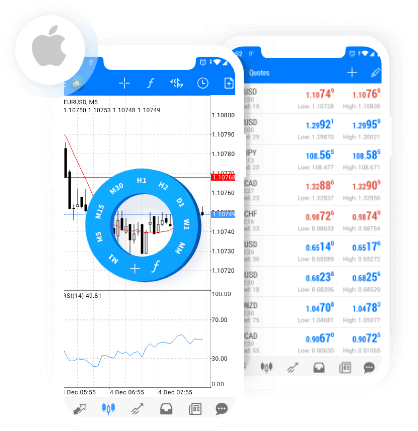
Synchronization Across Platforms
You can download MT5 for any device for free. The app shares data with the desktop and the web-based versions of the system. This is known as cross-platform functionality or two-way syncing. Any changes made via the app are instantly reflected on the platform, and vice versa. Therefore, traders may continue working if they need to leave their desks. The app complements the native system.
Netting vs. Hedging
The app supports both modes of work. In the hedging model, traders may open multiple positions for the same instrument. Nothing stops them from initiating both long and short positions. Netting fuses similar positions into one. It allows you to have only one open position for each symbol.
Depth of Market
This feature allows you to evaluate the liquidity of an instrument. It reflects the supply and demand for a currency pair at each price point. The deeper the market — the higher the liquidity, and the easier it is to find a counterpart for your operation. This is especially important for traders who pursue fast-paced strategies like scalping. As they focus on short-lived trends, they need to know if they can liquidate their positions at a moment’s notice.
How to Open an Account
To make the app work, you need a login and password. These are provided by a broker. The app communicates with the company’s server where your trading history is stored. Without an account, you cannot establish a connection to the global market.
Try to use a Forex demo account if you have little or no experience. It is also suitable for pros when they need to explore a new system or instrument. This set of credentials unlocks the simulation mode, so the app mimics real market conditions. Any profit and loss are virtual, so you can get used to the interface and see how everything works.
Trade on the Go
Online traders can use powerful apps for tablets and smartphones. These have multiple indicators, charts and other aids for successful decisions. Both fundamental and technical methods of analysis are supported, and user experience is smooth. The largest financial markets are now at your fingertips!




Leave a Reply